How to Solve Subscription Issues
You can purchase subscriptions through our apps. On Android devices, subscriptions are available via Google Play, and on Apple devices, through the Apple Store. Subscription details are listed in your respective Google or Apple accounts, and payments are processed by these companies.
To access your subscription information, navigate to the Google Play or Apple Store applications.
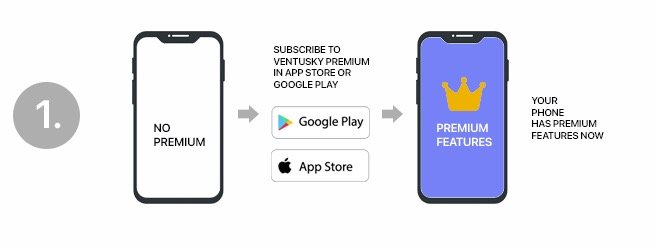
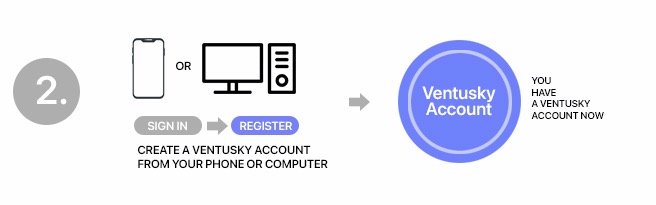

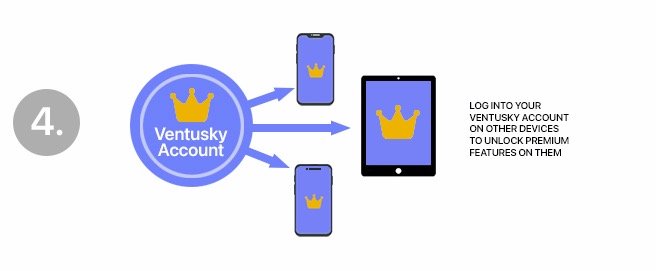
Troubleshooting Subscription Problems
If your subscription does not activate, try closing and reopening the app, or reinstalling it entirely. If your subscription stops working, ensure you are logged on your device into the Google or Apple account used for the purchase. If you change accounts, remember that subscriptions cannot be transferred to a different account.
Subscriptions can be shared between iOS, web and Android devices through a myVentusky account (see guide).
Cancellation of Subscription
You can cancel your subscription through your Apple or Google account. Detailed instructions can be found on the Apple website or the Google website.
You can also request a refund. Detailed instructions can be found on the Apple website or the Google website.